บทความ
คู่มือการทำ Dip Chip สมัครบัญชี Bitkub ผ่าน 7-Eleven ง่าย ๆ

สืบเนื่องจากนโยบายล่าสุดของสำนักงานป้องกันและปราบปรามการฟอกเงิน (ปปง.) ที่กำหนดให้สถาบันการเงินต่าง ๆ รวมถึง Bitkub จำเป็นต้องเก็บข้อมูลลูกค้าผ่านการทำ Dip chip เพื่อให้การเก็บและตรวจสอบข้อมูลลูกค้ามีความแม่นยำและรวดเร็วมากยิ่งขึ้น
ในบทความนี้ เราจะมาดูขั้นตอนการทำ Dip Chip เพื่อสมัครบัญชี Bitkub ผ่าน 7-Eleven ที่ลูกค้าทุกท่านสามารถทำตามได้ง่าย ๆ
Dip chip คืออะไร
Dip chip คือ การตรวจสอบหลักฐานด้วยอุปกรณ์อิเล็กทรอนิกส์ ที่ถูกนำมาใช้ในขั้นตอนการเปิดบัญชีและทำความรู้จักลูกค้า (Know Your Customer หรือ KYC) ผ่านระบบออนไลน์ เพื่อเพิ่มความแม่นยำในการตรวจสอบข้อมูลของลูกค้า
การเก็บข้อมูลลูกค้าผ่านการทำ Dip chip เป็นหนึ่งในเกณฑ์การอนุมัติรับลูกค้าของสำนักงานป้องกันและปราบปรามการฟอกเงิน (ปปง.) ที่กำหนดให้ธนาคารและหน่วยงานที่ให้บริการทางการเงินต่าง ๆ รวมถึงบิทคับ ต้องนำมาใช้เพื่อให้การเก็บและตรวจสอบข้อมูลลูกค้ามีความแม่นยำมากยิ่งขึ้น
ขั้นตอนการทำ Dip chip
การยืนยันตัวตนด้วยระบบ Dip chip ลูกค้าสามารถทำได้ตามขั้นตอนต่อไปนี้
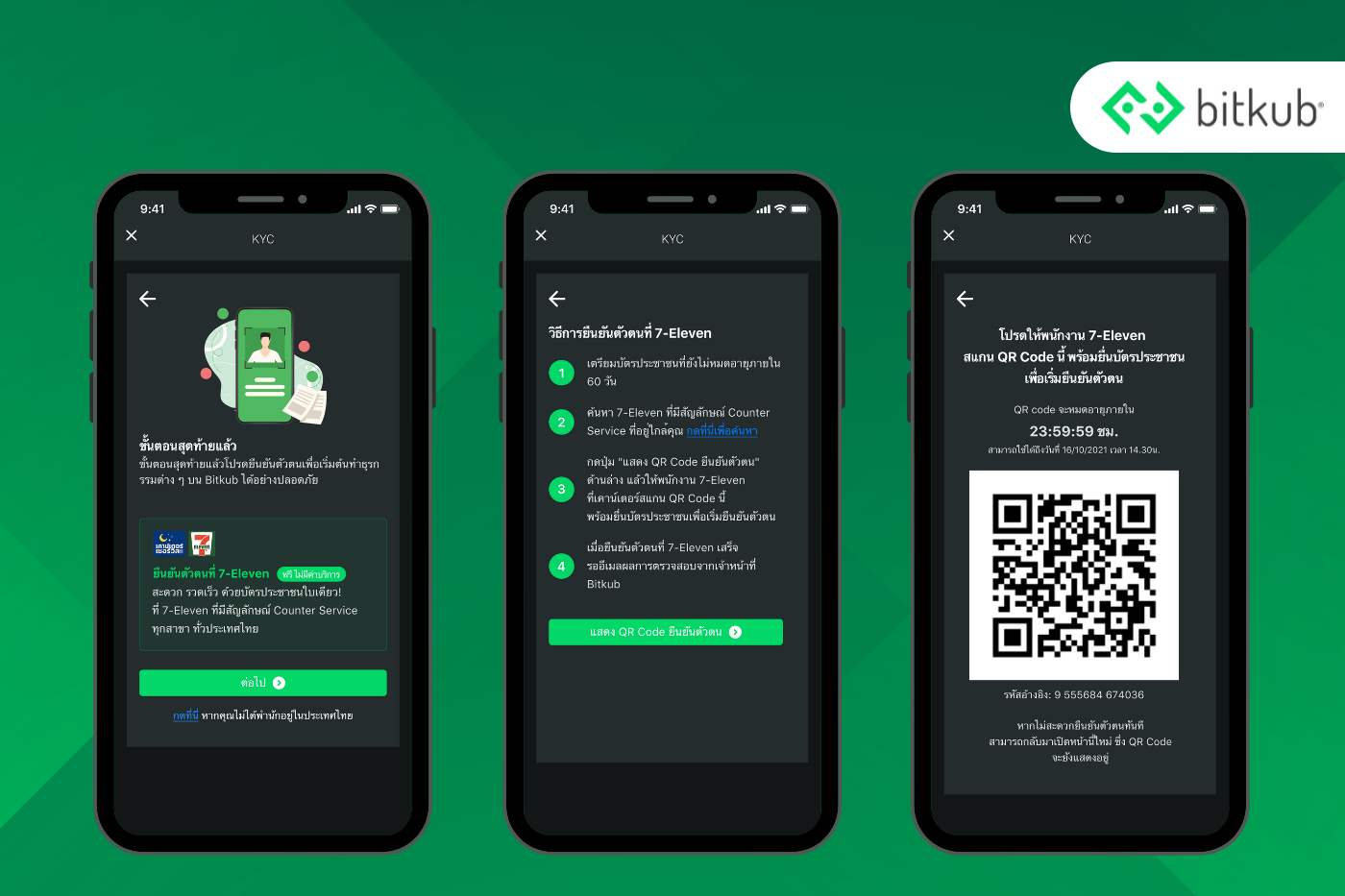
1. หลังจากที่ท่านกรอกข้อมูลเพื่อเปิดบัญชีบนระบบบิทคับ จนถึงหน้าที่ระบบสร้าง QR Code สำหรับการทำ Dip chip ปรากฏขึ้นมาแล้ว ให้ท่านนำบัตรประชาชนตัวจริงไปที่ร้านค้าที่มีบริการ Counter Service (ปัจจุบันมีบริการที่ร้านสะดวกซื้อ 7-Eleven เท่านั้น) พร้อมรูป QR Code ที่ได้จากระบบบิทคับ
2. แจ้งพนักงานที่ร้านว่าต้องการทำ Dip chip เพื่อเปิดบัญชีบิทคับ
3. พนักงานจะสแกน QR Code ที่ลูกค้าได้จากระบบของบิทคับ
4. นำบัตรประชาชนเสียบเข้ากับเครื่องที่ร้านจัดเตรียมไว้ให้
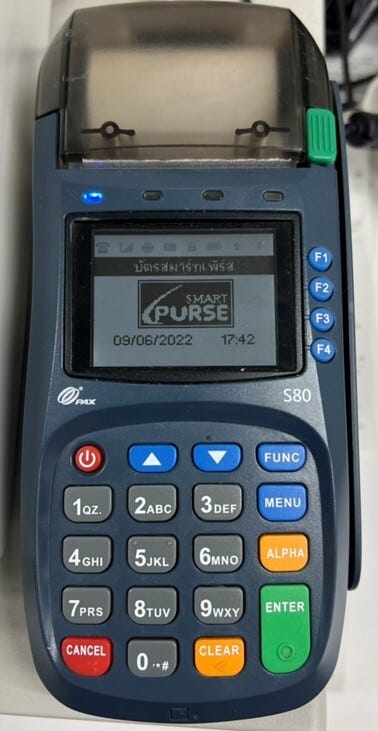
ตัวอย่างเครื่องที่ใช้สำหรับการทำ Dip chip
5. พนักงานทำการถ่ายรูปของท่าน ระหว่างที่เครื่องอ่านข้อมูลจากบัตร
6. หากพนักงานตรวจสอบแล้วว่าข้อมูลและรูปภาพที่ได้มีความถูกต้องครบถ้วนดีแล้ว จะออกสลิปให้เพื่อยืนยันว่าการดำเนินการในส่วนของการ Dip chip เสร็จเรียบร้อยแล้ว
7. รอผลการตรวจสอบจากบิทคับ ซึ่งจะส่งให้ท่านทางอีเมล
ถ้าทำ Dip chip แล้วไม่ผ่าน ต้องทำอย่างไร
ในกรณีที่ส่งข้อมูลผ่านระบบ Dip chip แล้วได้รับการแจ้งว่า ข้อมูลของท่านไม่ผ่านการตรวจสอบ แนะนำให้ท่านตรวจสอบดังนี้
-บัตรประชาชนที่ท่านใช้ทำ Dip chip หมดอายุแล้วหรือไม่
-ชื่อบนบัตรประชาชนกับชื่อบนบัญชีบิทคับที่ท่านใช้ QR Code มาสแกน ต้องเป็นชื่อเดียวกัน
-ท่านกรอกข้อมูลบนระบบบิทคับถูกต้องและครบถ้วนแล้วหรือไม่ ก่อนทำ Dip chip
-ท่านใช้ QR Code ที่ถูกต้องมาแสดงต่อร้านค้าเพื่อทำ Dip chip (เช่น QR Code ยังไม่หมดอายุ, QR Code นั้นต้องยังไม่เคยถูกใช้สแกนมาก่อน, หากท่านมีการกดย้อนกลับไปขั้นตอนก่อนหน้าหลังจากที่ระบบสร้าง QR Code มาแล้วหรือลงชื่อออกจากแอปพลิเคชันบิทคับ QR Code ที่เคยสร้างมาแล้วจะถูกยกเลิก ในกรณีนี้ท่านต้องสร้างโค้ดใหม่)
ต่างชาติหรือคนไทยที่อาศัยอยู่นอกประเทศไทยต้องทำ Dip chip ด้วยหรือไม่
ขณะนี้ระบบ Dip chip ยังรองรับแค่การอ่านบัตรประชาชนไทย ดังนั้น ระบบนี้จึงถูกนำมาใช้สำหรับลูกค้าที่ระบุสัญชาติไทย และระบุที่อยู่ปัจจุบันในประเทศไทยเท่านั้น
สำหรับลูกค้าสัญชาติไทยที่อาศัยอยู่นอกประเทศไทยและลูกค้าต่างชาติ ยังสามารถส่งข้อมูลสำหรับการยืนยันตัวตนผ่านรูปแบบเดิมได้ (การอัปโหลดรูปภาพเอกสารและการถ่ายภาพเซลฟี่ผ่านระบบของบิทคับ โดยไม่ต้องทำ Dip chip) ซึ่งท่านสามารถศึกษารายละเอียดเพิ่มเติมได้ที่ลิงก์ต่อไปนี้
-Bitkub App: ขั้นตอนการสมัคร KYC Level 1
-วิธีการยืนยันตัวตนสำหรับบุคคลสัญชาติไทย (KYC Level 1)
-วิธีการยืนยันตัวตน สำหรับชาวต่างชาติ (Level 1)
ข้อควรทราบอื่น ๆ เกี่ยวกับการทำ Dip chip
-ชื่อบนบัตรประชาชนและที่ระบุบนบัญชีบิทคับต้องเป็นของบุคคลเดียวกัน
-โปรดใช้บัตรประชาชนของท่านเอง และดำเนินการด้วยตนเอง ในการทำ Dip chip เนื่องจากระบบจะมีการเทียบข้อมูลและรูปภาพบนบัตร กับรูปถ่ายใบหน้าของท่านที่ร้านค้า ซึ่งหากข้อมูล/ใบหน้าไม่ตรงกัน พนักงานสามารถปฏิเสธการส่งข้อมูลของท่านมายังบิทคับได้
-โปรดใช้บัตรประชาชนเท่านั้นในการทำ Dip chip (ไม่สามารถใช้ใบขับขี่หรือบัตรประเภทอื่น ๆ ได้)
-QR Code ที่ใช้แสดงแก่ร้านค้า ต้องยังไม่หมดอายุ (ใช้ภายใน 24 ชั่วโมงหลังจากโค้ดถูกสร้าง)
อ้างอิง สำนักงานคณะกรรมการกำกับหลักทรัพย์และตลาดหลักทรัพย์ (ก.ล.ต.)
— — — — -
How to Verify Bitkub Account with Dip Chip at 7-Eleven
According to the latest ruling of the Anti-Money Laundering Office of Thailand (AMLO) that requires all banks and financial institutions, including Bitkub, to implement Dip Chip as a part of their customer verification in order to increase accuracy.
In this article, we will guide you to the process of Dip Chipping to apply for Bitkub account at 7-Eleven step by step.
What is Dip Chip
Dip chip is an electronic verification process that is commonly used nowadays by many financial institutes or companies as a part of their customer verification (Know Your Customer or KYC) for account registration by inserting their ID card into a dip chip machine which can then send the information from the card to the designated system. The dip chip verification is designed to help increase the accuracy and speed of the data verification process.
Dip chip system is one of the policies that are under the supervision of the Anti-Money Laundering Office of Thailand (AMLO) which Bitkub, as well as many other banks and financial institutions, has implemented into our policy in order to improve the accuracy and speed of the data collection and verification for our customers.
How to Dip Chip
The process of how you can submit your data for account verification by dip chipping is convenient and fast. Please see the instructions below.
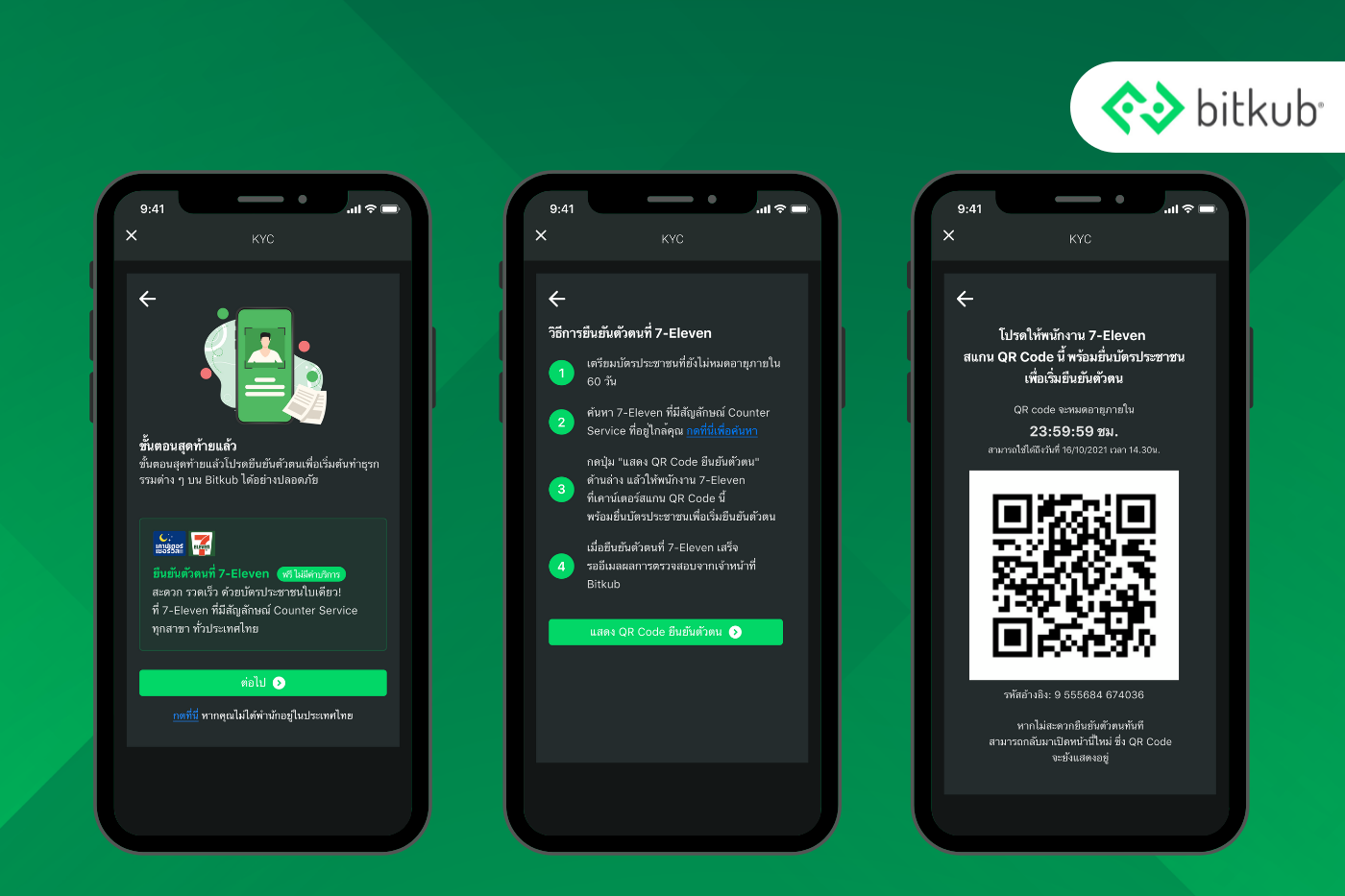
1. After you fill in all the information on your Bitkub account until you reach the page where the QR code for dip chipping is generated, please bring your Thai national ID card to a Counter Service station (currently Counter Service stations are only available at 7–11 stores.) together with the generated QR code.
2. Once you are at the store, inform a 7–11 cashier at the counter that you need to do a dip chip for opening an account with Bitkub.
3. The cashier will scan your QR code from your Bitkub account or your screenshot.
4. Insert your Thai national ID card into the machine provided at the counter.
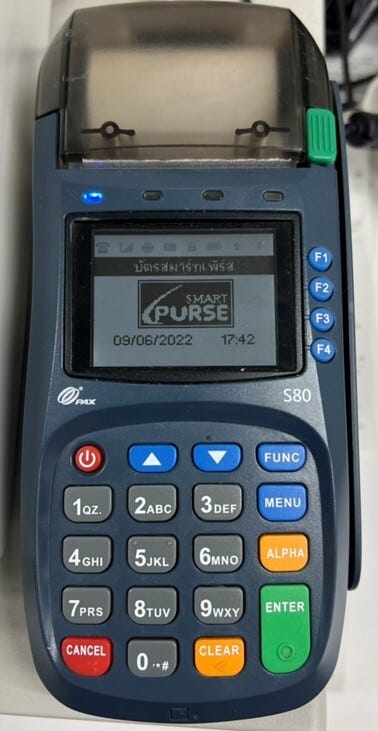
An example of the machine for dip chipping
5. The cashier will then take a picture of you.
6. If the cashier checks and finds that the information received from your ID card is successfully collected and the photo is of good quality, they will print out a slip as proof for you.
7. Wait for the email notification to inform you of the update or the result of your account verification.
What should I do if my dip chip fails?
In case your dip chip verification is not successful, please check below for the possible reasons for rejection.
-The Thai national ID that you use for dip chipping must be valid.
-The name and last name on the ID card must be the same name as stated on the Bitkub account that you use the QR code for dip chipping.
-Make sure that your information on Bitkub is correct and completely filled in before dip chipping.
-The QR code that you use for dip chipping is correct and still valid at the time of scanning (such as the code is not yet expired, the code has not been used or scanned before, if you click ‘Back’ from the page where the QR code is generated or log out from your Bitkub account, you will need to get a new code as the old code will be canceled).
Do foreigners who reside in Thailand or Thai nationals who live abroad need to dip chip?
Currently, the dip chip system is supported only for gathering information from Thai national ID cards; therefore, only Thai nationals who reside in Thailand are required to undergo this process.
Customers with Thai nationality who reside outside Thailand and foreigners can complete the account verification without dip chipping (uploading photos of their documents and selfies directly on the Bitkub system without dip chipping at Counter Service). For more information about account verification without dip chipping, please visit the following links.
-Bitkub App: Account Verification KYC Level 1 (Thai and Foreign Nationals)
-Account Verification: KYC LEVEL 1 (THAI NATIONALS)
-Account Verification: KYC level 1 (FOREIGN NATIONALS)
Other related information about dip chipping
-The name and last name on the ID card and one on the Bitkub account must match.
-Please use only your own Thai national ID card and dip chip at Counter Service by yourself. In case the process is done by someone else, the photo of the person taken at the store will differ from the one on the card. This can lead to rejection.
-Only Thai national ID cards are acceptable for dip chipping. (Other types of cards are not acceptable.)
-QR code that you will use for dip chipping must be valid at the time of scanning (valid up to 24 hours after the code is generated).
Reference: The Securities and Exchange Commission, Thailand (SEC)
ที่มา:
Medium